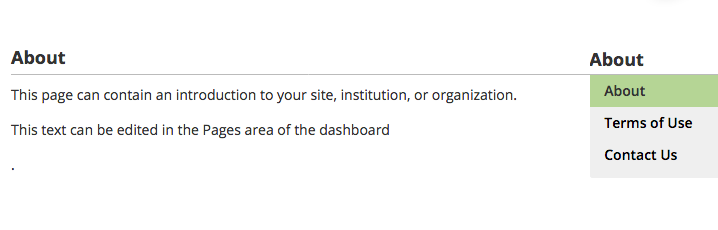Upon installation, CBOX OpenLab creates four default pages that you can customize to meet the needs of your installation: About, Help, Terms of Use, and Contact Us. The About and Help pages automatically appear in the main navigation, and the Terms of Use and Contact Us pages appear in the about the About page sidebar navigation. The content of all four pages can be edited in Brand Settings > Copy.
To customize any of these pages, click the Edit link below any of these pages. If not needed, they can be deleted and/or removed from the navigation. Click Preview to see their appearance before or after editing.
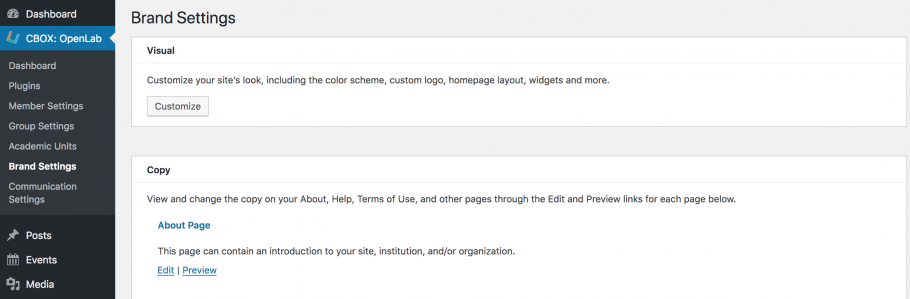
These pages are, by default, displayed similar to the About page, shown below: