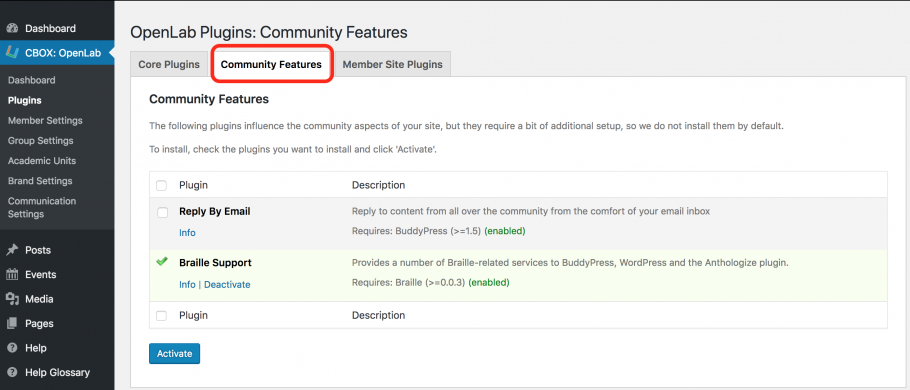Community Features plugins may be activated by going to Dashboard > CBOX OpenLab > Plugins. Check the box next to the plugin(s) you would like to activate and click Activate. Or, to deactivate a plugin, click the Deactivate link beneath the plugin name.
If an update is available for a plugin, a message will appear here beneath the plugin name. To update, check the box next to the plugin, and click the Activate button.