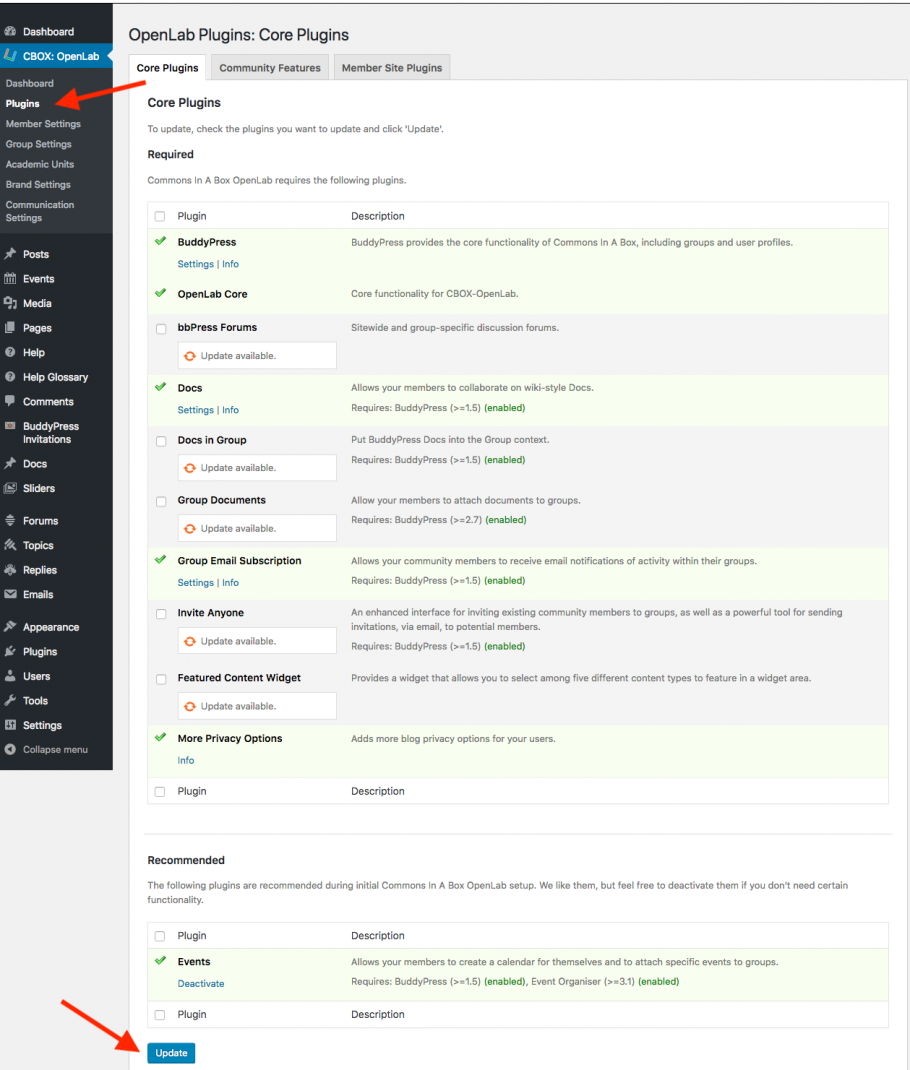To update any of the Core Required or Recommended plugins, or to activate the Events plugin, go to Dashboard > CBOX OpenLab > Plugins section of the Dashboard (as shown below). Check the box next to the plugin(s) you would like to update or activate and click Update.
If you would like to activate or deactivate the Events plugin, click the Activate or Deactivate link beneath the plugin name.