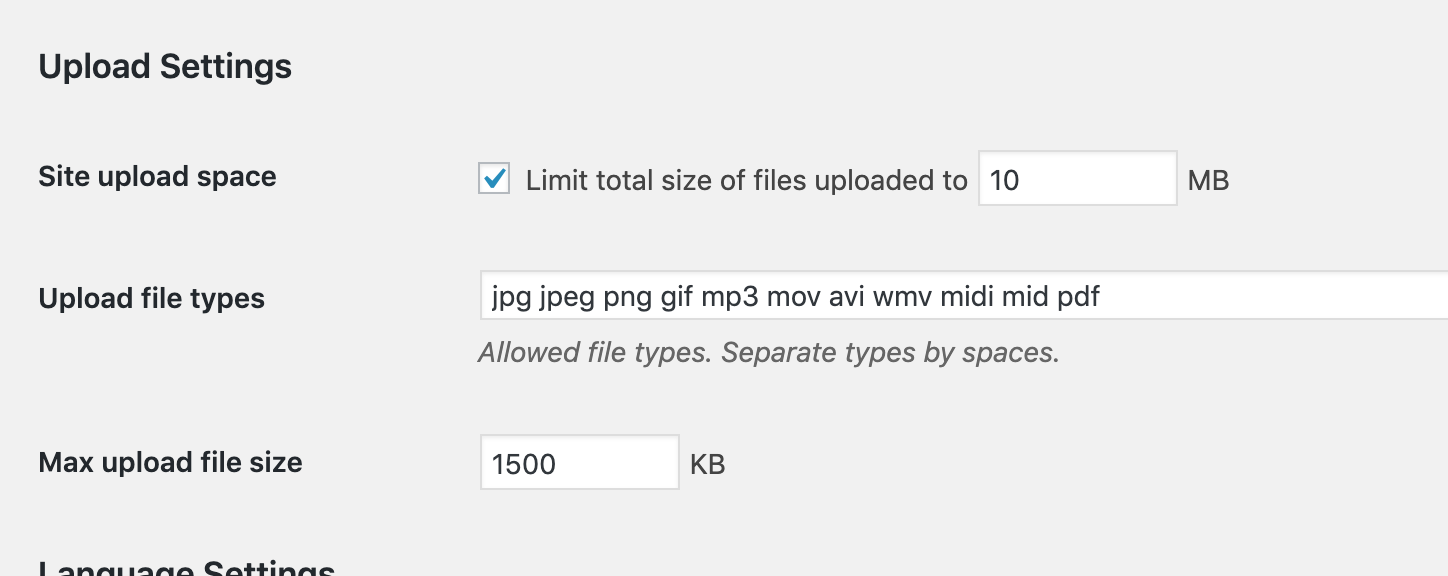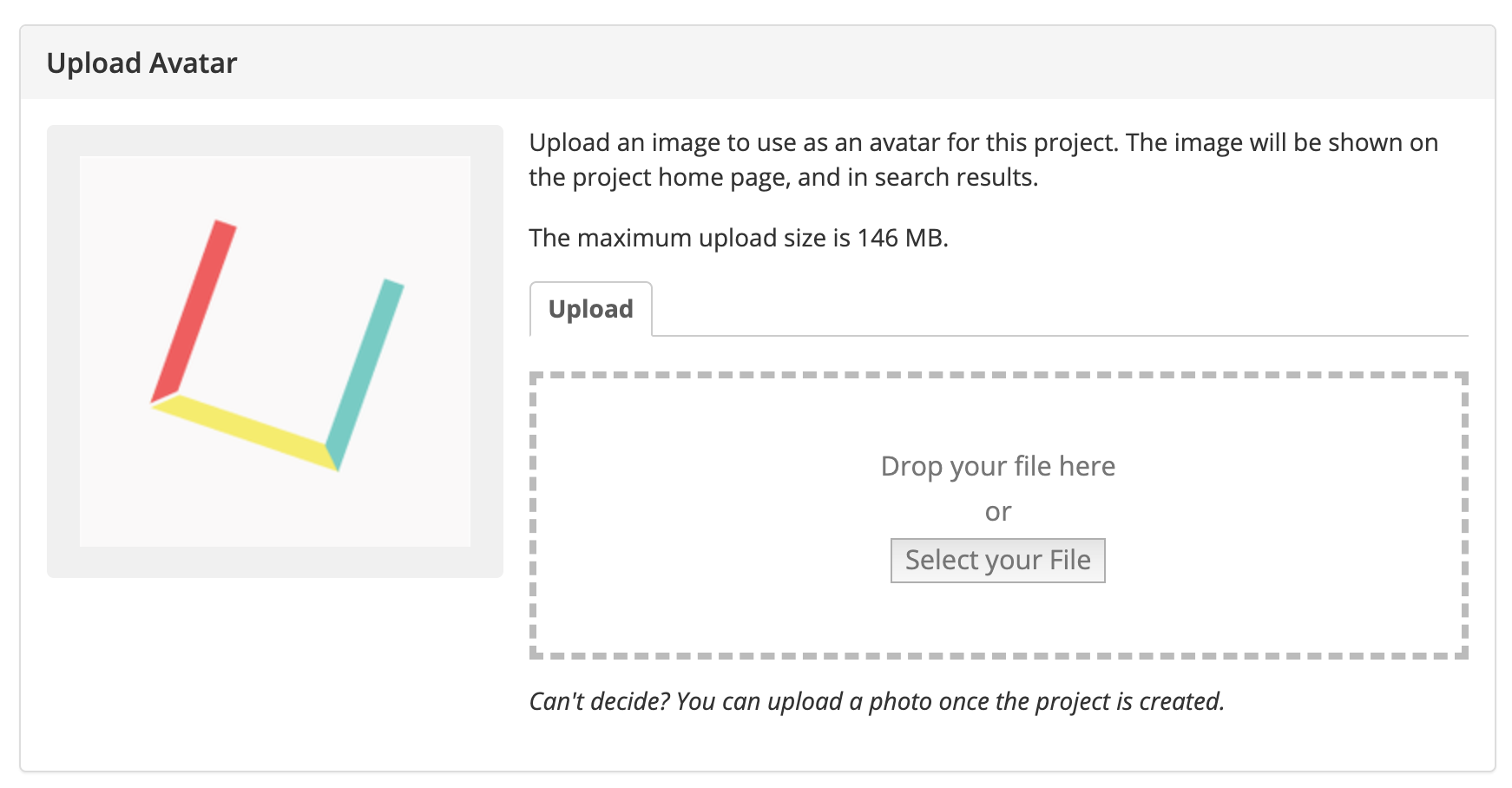Buried in a previous topic (on the issue of users not being prompted to create associated sites) are two questions I posted. One was about image sizes being restricted and another was about users getting an error message after creating associated sites. Here’s how the team at Reclaim Hosting helped me resolve both issues (quoting what they said). I’m sharing in case the support team might want to include any of this in the documentation.
So the first upload issue is related to a WordPress Multisite setting in the Network Settings at http://unewhavendh.org/wp-admin/network/settings.php that controls how much space each site/project gets and the upload limit for accounts:
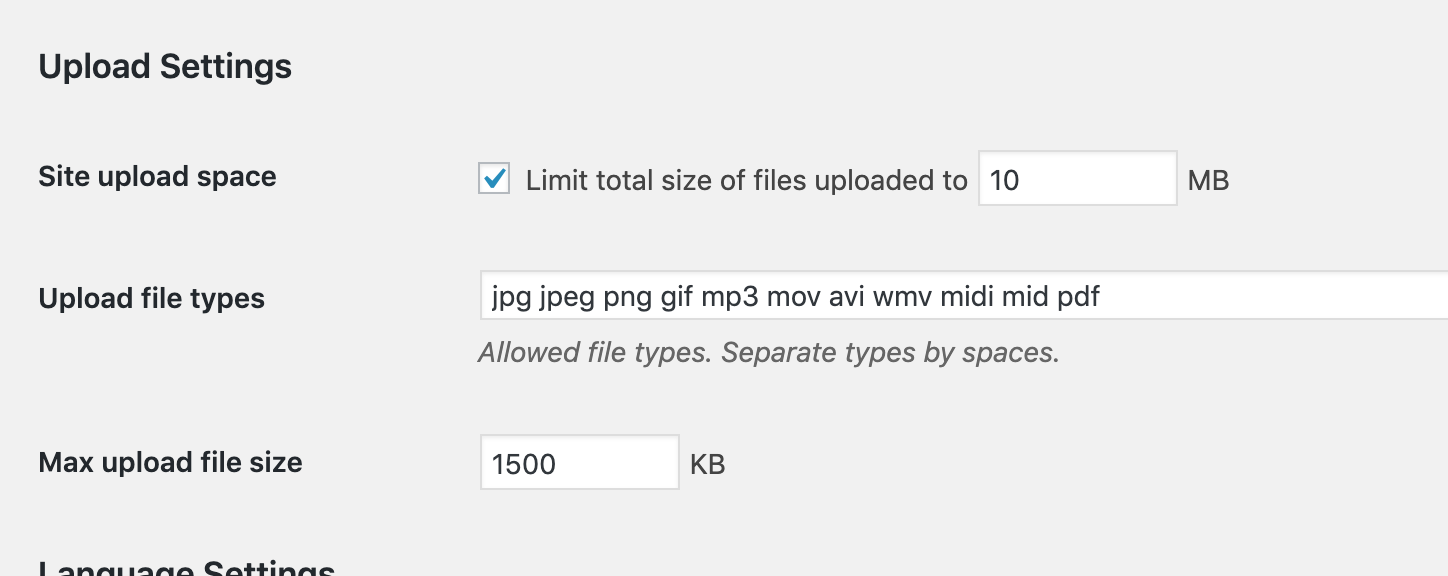
I unchecked the site upload space limit and set the max upload file size there much larger and I’m now showing no error here:
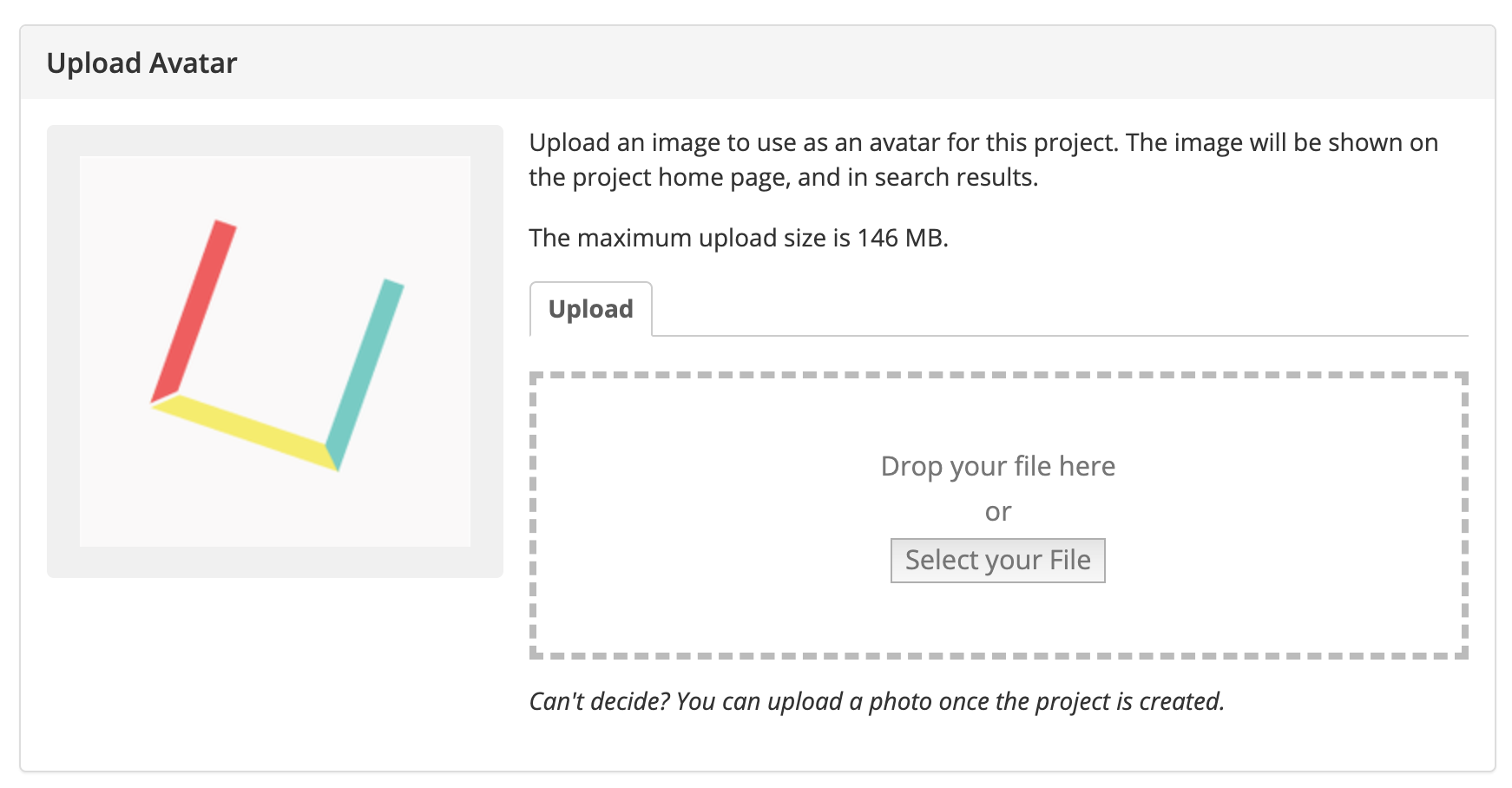
Not necessarily a server setting rather specific to the software so may be worth mentioning to the CBOX folks so they’re aware when others run into that since WordPress defaults for those settings are quite low.
In looking at turning off the errors it appears there was some copy/paste issues with the previous code that was added to wp_config to disable them (quotation marks got turned into jumbled code). I fixed that up and created a test project and site and never saw any errors so hopefully that fixes that for good.