Slider and slider-related issues
- This topic has 43 replies, 8 voices, and was last updated 12 years, 2 months ago by
Helene Finidori.
-
AuthorPosts
-
October 2, 2013 at 10:19 am #3710
 Dale MacDonaldParticipant
Dale MacDonaldParticipantI’ve transitioned femtechnet.newschool.edu over to using categorized posts instead of Site Features for slider content. A number of issues came up:
It isn’t at all obvious from the documentation that one still has to set a featured image for the post in order for it to appear.
I’m even less clear on the spatial and shape relationship of the image and the excerpt box (.flex-caption) than I was before. It would be really nice if this was exposed in the theme options as well.The rendering of the excerpt will include images if they are high enough in the HTML for the post.
If said images are wrapped in a caption shortcode then the whole homepage layout will break.THe fact of using featured images for this purpose raises the issue that the cbox theme doesn’t expose the rendering (or not) of featured images, neither on their own nor in a blog roll. (Nor, I just discovered, how it is rendered depending on whether one is logged in or not. If one is logged in I discovered that
.attachment-post-image {display: none; }would make the featured image go away but only if you are logged in. If not, not only does it appear but in a different aspect ratio than otherwise. NB My initial reason for turning the featured image display off is that it displays a short, wide version of the image. This shape looks nice on the page but it seldom is a meaningful representation of the image.)
Thanks for listening to my rant,
Dale.October 4, 2013 at 5:40 am #3717Bowe Frankema
MemberHi Dale,
Sorry to hear you’re having issues with the slider to behave. You’re not the only one who’s ran into issues with the slider, and we’ve been hard at work on completely re-doing it. This is pretty much done and has been tested by some of our community members. You can find the latest build here: https://github.com/BoweFrankema/cbox-theme/archive/slider.zip
Follow the installation instructions here: https://commonsinabox.org/groups/help-support/forum/topic/site-feature-slider-fail-after-upgrade-to-wp-3-6-cbox-1-0-5/#post-3490
With this build (which should be pretty much identical to the next official release) you can control the text in the slider in much more detail. This will fix the issue with images showing up inside the excerpt and give you full control over what the slider will show!
Hope this helps Dale!
edit: I just noticed that you’re using Featured Categories instead of the “Featured Slides”. This means some of the slider options are not yet enabled. I will look into this today and see how to handle this. I’ll update this post later today 🙂
October 13, 2013 at 9:55 am #3756Helene Finidori
ParticipantHi @bowe,
I followed the instructions on your link. I couldn’t find where I could upload the unzipped renamed folder, so I tried to upload the .zip file from the upload page as instructed there, I get a message saying “The uploaded file exceeds the upload_max_filesize directive in php.ini”. Is this something I need to change on my end?
How can I fix that? Otherwise, if I wait, when will the new corrected version get released?
Thanks!
October 18, 2013 at 4:19 pm #3771 Dale MacDonaldParticipant
Dale MacDonaldParticipantBowe,
Any progress toward a new version?For those who are interested, once I tamed the bad interactions between posts and the slider it is working pretty well pulling from our blog posts. I have, however, modded the CSS a little to make it a little easier to deal with
.flex-caption { padding-top: 0px; padding-bottom:0px;
background-image: url(‘/wp-content/themes/cbox-theme/assets/images/slides-bg30.png’);
}
.flex-viewport { background-color: black;
}I’m attaching the more transparent background image
Dale.Attachments:
You must be logged in to view attached files.October 31, 2013 at 11:14 am #3785Chris Jordan
ParticipantBowe,
I tried the download link you provided for the new slider on a development site, and it works well, solving several things I did not like about how slider worked previously. Thanks!
November 5, 2013 at 3:26 pm #3786Helene Finidori
ParticipantWow! I managed to install it on a dev site… a catastrophy! Looks like a big mess! How do I go back to the initial, so I can contin ue to test on the dev site?!
Plus… in the meantime there’s now WP 3.7.xyz… So… we will be how many steps behind… and suffering?
I must say, right now, right here… I’m a bit p… with Cbox…
Are you eating your own dogfood on Cbox and Cuny? It seems not!
Sorry for the rant…
November 5, 2013 at 3:31 pm #3787Helene Finidori
ParticipantOk, so unpacking the catastrophy:
Head banner and logo messed up
Menu line messed up
Read this, save on pdf still thereMid home page: online users repeated…
Messed up update was kind of better…
November 14, 2013 at 5:46 am #3884Helene Finidori
ParticipantHi, apologies for last time rant…
I’m back with trials. I have upgraded dev site WP to 3.7.1 and Cbox to 1.0.6.
Slider problem is still there as described above.
November 14, 2013 at 7:50 am #3885Matthew K Gold
ModeratorHi Helene —
Can you attach a screenshot or include a link?
November 14, 2013 at 9:22 am #3888Helene Finidori
ParticipantHi Matthew,
Here is a link on the updated test site showing the problems I still encounter with WP 3.7 and CBOX 1.0.6: http://dev.commonsabundance.net/ (but I reversed to a version before the patch before applying the updates, so I can’t show you the result of the patch that I was talking about above).
to be compared with what we have on the current site with WP 3.5.2 and cbox 1.0.5: http://commonsabundance.net/
You see:
- an excess […]
- the read later pdf line supposed to be added at the end of posts via the read later plugin
- and the video iframe appearing as first image instead of the featured image.
Thanks
November 14, 2013 at 12:01 pm #3890Matthew K Gold
ModeratorHi Helene,
Two thoughts/questions/observations:
1. It’s possible that the issue you’re having has to do with the Read Later plugin. Have you tried disabling that to see whether the slider issues persist?
2. Have you looked at the documentation for the slider? It looks to me like there may be some issues with the image sizes you’re using.
For the specific issues you mentioned:
* an excess […]
—> I’m not sure what this means. Can you explain?* the read later pdf line supposed to be added at the end of posts via the read later plugin
—> see note #1 above* and the video iframe appearing as first image instead of the featured image.
—> this may well be a bug. @bowe is on vacation, but when he returns, maybe he can answerNovember 14, 2013 at 5:21 pm #3894 RayKeymaster
RayKeymasterHi Helene,
For the trailing […] issue, it appears you are using the slider in “Post Category” mode. Try editing the post and under the “Slide Options” metabox, add a caption.
For the video iframe issue, you need to add the video link into the “Video Options” metabox.
For both problems, see this screenshot:

We need to update the documentation so this is made clear, but thanks very much for testing.
-
This reply was modified 12 years, 3 months ago by
 Ray.
Ray.
November 16, 2013 at 6:32 am #3904Helene Finidori
ParticipantHi @r-a-y,
I’m using the standard theme. My slider is actually set up to show site features, not Post categories.
I’m not sure where to find this Slide Options metabox… I can’t see it in features. When I switch to show featured post from a category, I still don’t see a metabox in the featured category posts either.
On site features posts, there’s an excerpt box. It seems that in Cbox 1.0.6 the excerpt appears as an additional line on the banner, with […] on it when excerpt is empty, the excerpt box was there identical in cbox 1.0.5 but did not appear when void. So this seems to me as a bug… Maybe same bug that gets the read later as pdf line from the read later plugin to appear as well…
I don’t see where to find a video option either…
I fixed the video problem by taking away the iFrame from the feature post and redirecting to a normal post.
So if the bug that displays excess things in the banner ([…] and read later in PDF) is fixed, it would work for me.
November 16, 2013 at 2:35 pm #3916 RayKeymaster
RayKeymasterI’m not sure where to find this Slide Options metabox…
Try clicking on the “Screen Options” tab located on the top-right hand corner when you are editing the post:
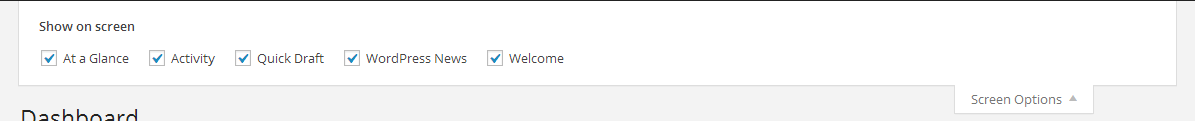
Then, toggle the “Slide Options” and “Video Options” checkboxes and see if that helps.
November 16, 2013 at 4:49 pm #3917Helene Finidori
Participant@r-a-y, I still can’t find these slide and video options under screen options. I did find an excerpts option and had some hopes to see the […] disappear when I checked off that box, thinking that without excerpts the line and […] would disappear… but no… it didn’t change anything. The […] still remained…
-
AuthorPosts
- You must be logged in to reply to this topic.
