CBOX Classic ships with two different tools for discussion forums: bbPress, and the Discussion Forums component that comes packaged with BuddyPress. We don’t recommend that you use both bbPress and BP’s Discussion Forums at the same time. So which one should you use?
For most users, we recommend bbPress. bbPress is more flexible, more robust, and more actively developed.
On a default installation, CBOX Classic disables BP’s Discussion Forums component and enables bbPress. If you’re setting up your community site for the first time, you’re all set up, and you won’t need this guide.
If you’ve installed CBOX Classic on an existing BuddyPress site and are already using BP’s Discussion Forums component, you have a few options:
- Migrate your BP Discussion Forums content to bbPress (preferred)
- Keep using BP Discussion Forums and disable bbPress
- Use BuddyPress’ built-in forums and bbPress at the same time
Approach 1: Migrate BP Discussion Forums to bbPress (preferred)
There are a couple of reasons why you might want to consider migrating to the bbPress plugin:
- bbPress is being actively developed; the “Discussion Forums” component in BuddyPress is retiring as of BuddyPress 1.7. The retired component will continue to work, but no new features will be incorporated by the BuddyPress team.
- bbPress has a bunch of cool features that BP Discussion Forums doesn’t: extensive moderation via the WP admin dashboard, topic splitting, revisions, spam management, favorites, subscriptions, and more.
If you’d like to convert your BuddyPress built-in forums to use bbPress, follow this guide:
http://codex.buddypress.org/buddypress-site-administration/migrating-from-old-forums-to-bbpress-2/
If you have any questions with this guide, please post in our support forum:
https://commonsinabox.org/groups/help-support/
Approach 2: Keep using BuddyPress’ built-in forums
This approach is easy. Just deactivate bbPress and keep using BuddyPress’ built-in forums.
The reason why you might want to do this is if you’ve already made large customizations to your BuddyPress group forums and you don’t feel an immediate need to use the bbPress plugin.
If you have a relatively, new BuddyPress install, it is recommended to follow approach 1.
Approach 3: Use both BuddyPress’ built-in forums and bbPress together
If you’ve already configured both BuddyPress and bbPress to work alongside each other and you know why you want both forums, that’s OK too. If you have both the “Discussion Forums” component in BuddyPress and bbPress activated, you’ll see this notice in the CBOX dashboard:
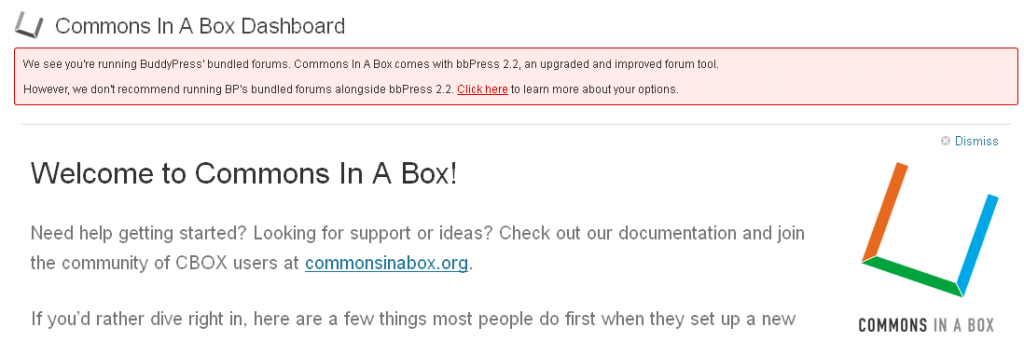
If you’re confident that you’ve got bbPress and BP’s Discussion Forums working well together, you can just ignore this notice.
