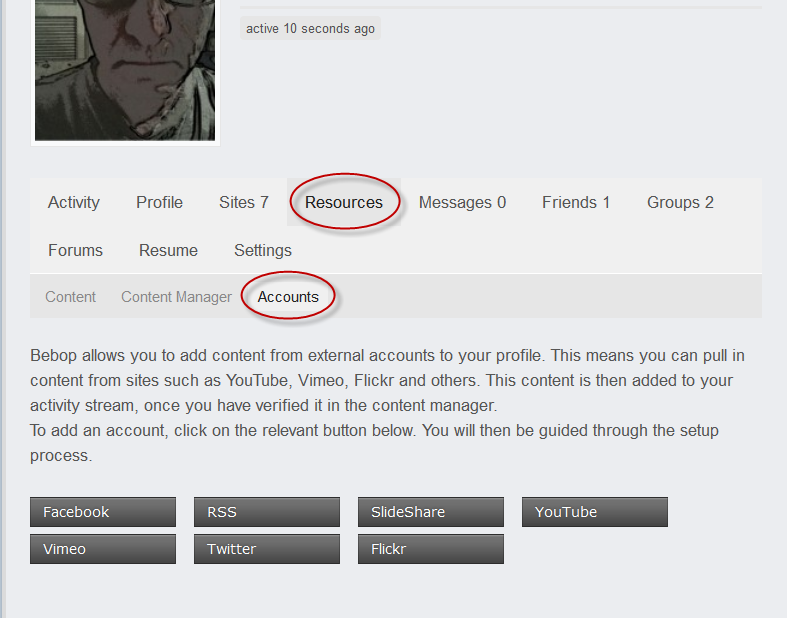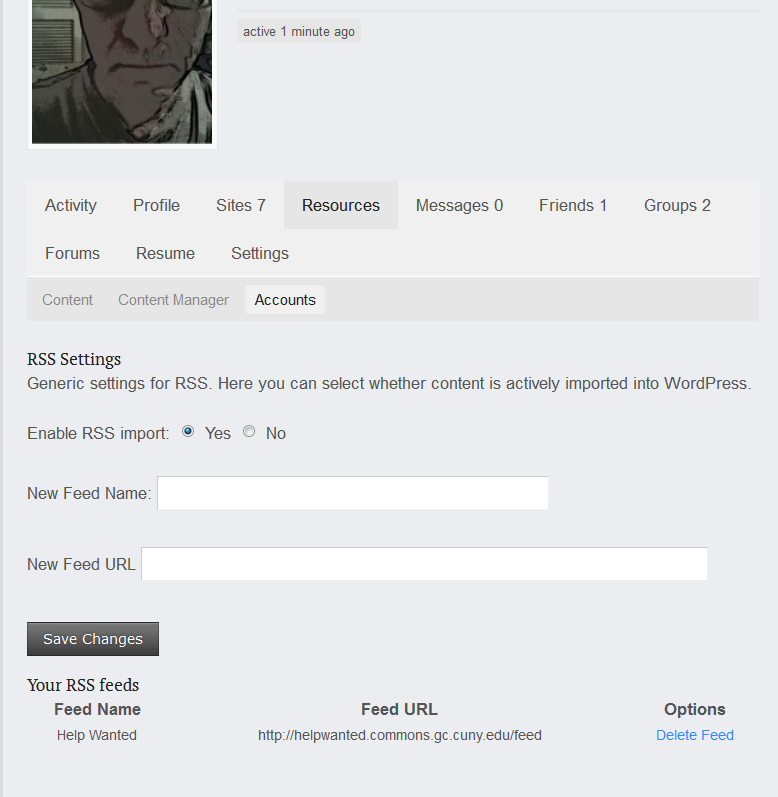Bebob extends BuddyPress’ profile functionality by connecting to social media platforms like Twitter, Flickr, Slideshare, Youtube, and Vimeo to aggregate selected resources. It also can pull content via RSS/Atom feeds, and provides granular controls over what appears in your activity stream. It’s designed to help teachers collect open educational resources (OER’s) they find on a variety of third-party sites, and conveniently aggregate them on their profile page. For more info – check out “OERs: Why should we use them?” by Dale Mckeown, one of the developers at University of Lincoln, where Bebop was created.
- A la Carte
- Documentation: See plugin page and its GitHub page.
- Authors: Developed by the University of Lincoln for a JISC-funded project called “‘Open Educational Resources.”
- Support: Available here.
Users can go to their Profile page, click on Resources, and then on Accounts to add OER’s:
The screenshot below shows how you would enter a RSS feed:
Once a resource is added, individual items need to be verified. The provides exact control over the resources presented on your Profile Page:
Finally, this screenshot shows the profile page after some resources have been added and verified. Note that you can filter by OER type: