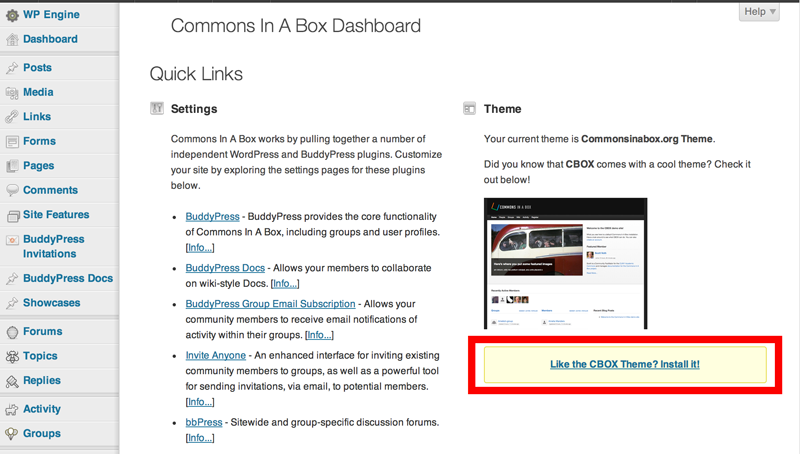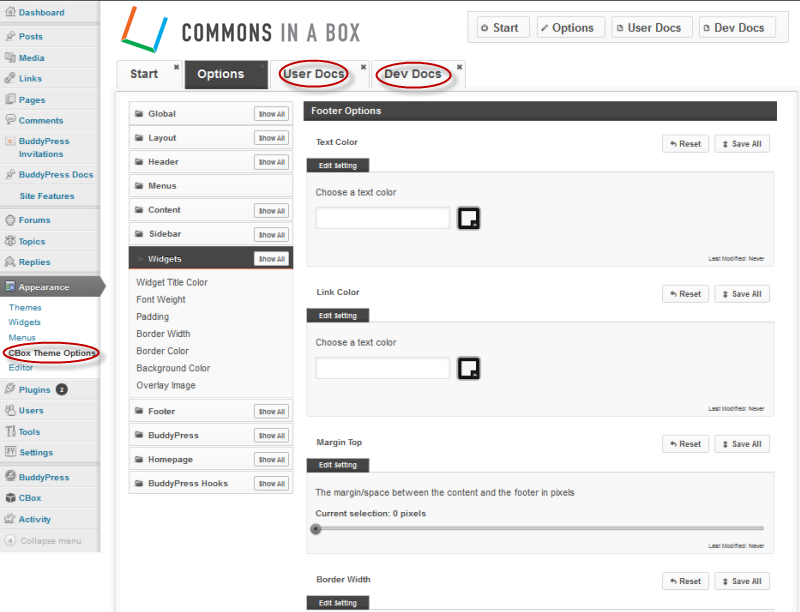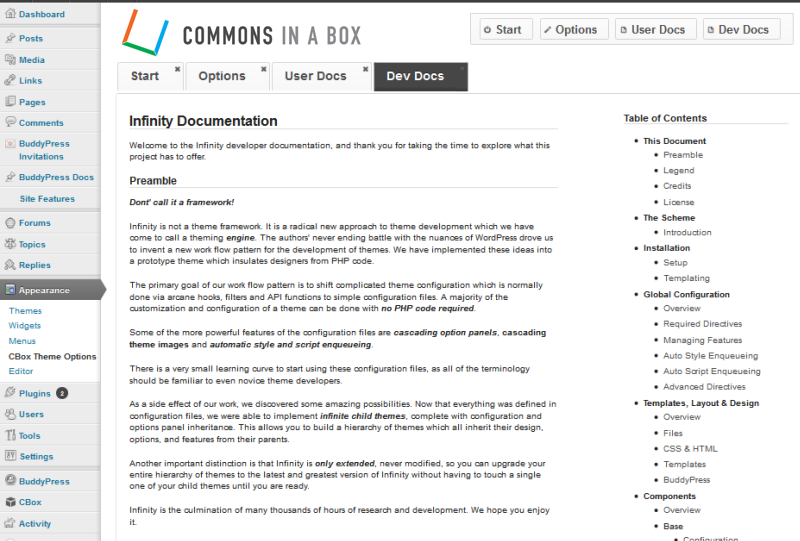CBOX Classic comes with its own responsive theme that is easily customized to create an organizational “Commons.” While you don’t have to use our theme to use CBOX Classic, a quick look at its features will quickly convince you to try it out. (A site already running BuddyPress can keep its existing, customized theme and still manage its plugins with CBOX Classic.)
Designed by PressCrew, the CBOX Classic theme is unique in that is completely build to integrate with the CBOX Classic package. Installing the theme can be done straight through Commons In A Box Dashboard:
CBOX Classic Theme Configuration
To configure your site, go to Appearance > CBOX Theme Options on your dashboard:
As can be seen from the snapshot above, there are many options that can be controlled directly from the dashboard.
Clicking on “User Docs” will take you to the documentation found here at commonsinabox.org. Clicking on “Dev Docs” will take you the Infinity Documentation. Both of these open within a frame and don’t take you away from your dashboard.
Here is a screenshot of the first page of Infinity Documentation:
Theme Developers
If you’d like to make changes to the theme first take a look at the built-in theme options. You can find these under Appearance > CBOX Theme Options. If you want to make advanced customizations to the theme you can make a child theme of the CBOX theme, and add you own customizations. Visit CBOX Classic Theme Developer Guide for a step-by-step tutorial series!